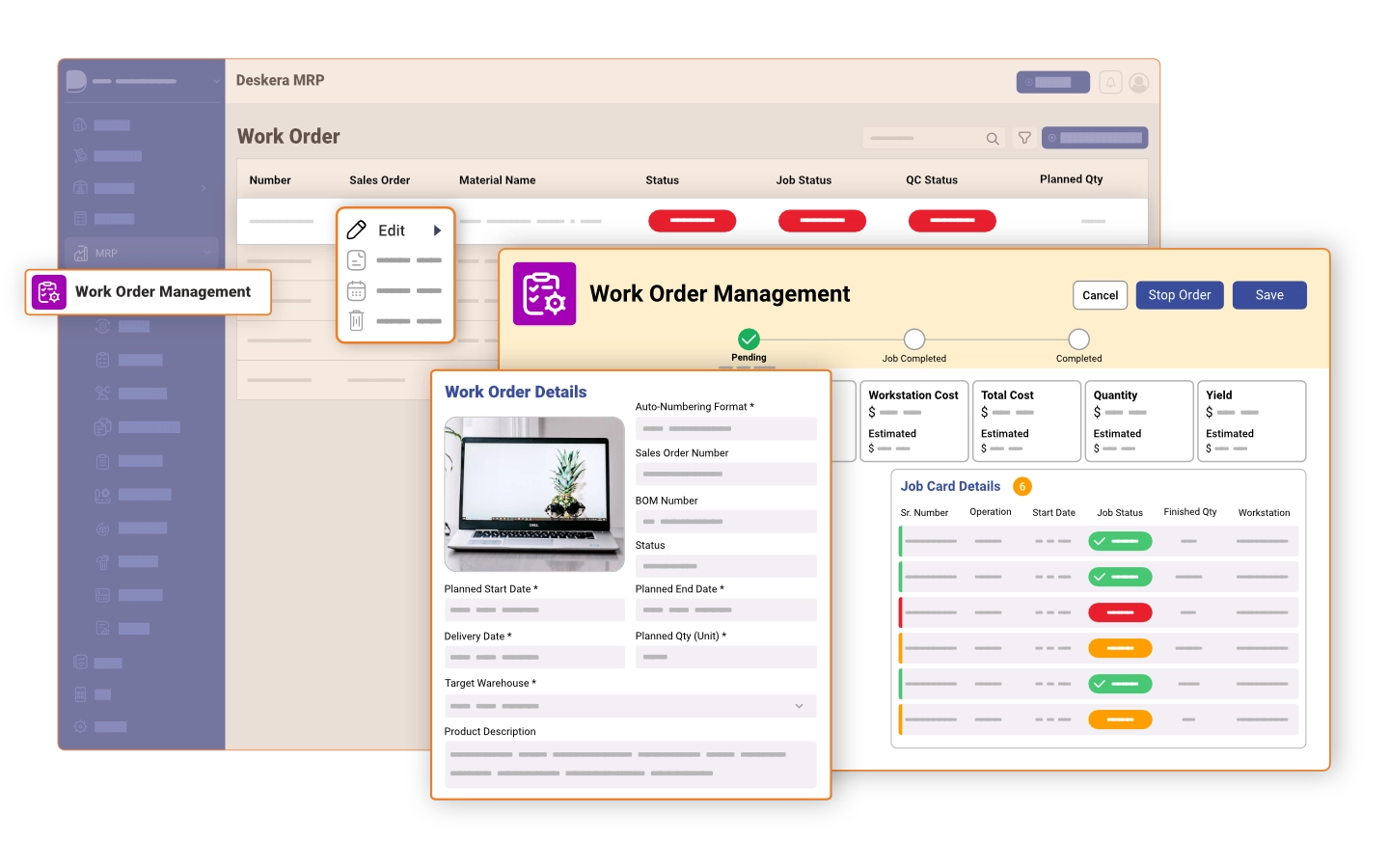Automate the process of creating and managing work orders, streamline the manufacturing workflow and minimizing manual data entry. Keep track of personnel and projects with integrated time tracking and real-time updates. Easily assign tasks, monitor progress, and provide clear instructions to personnel. Automatically generate reports to evaluate performance and ensure that work orders are completed on time and within budget. Get the most out of your resources with features like multi-level approvals, customizable tracking fields, and automated notifications. Enjoy the convenience of centralized data and improved visibility into operations. Enhance data accuracy with integrated quality control and work order tracking. \n\nManagers can create and maintain work orders, assign them to workers, track the progress of each order, and manage the entire production process on one platform.
Ensure the most efficient use of resources and time by managing the entire production process in one user-friendly system. Automate the entire workflow and increase accuracy while eliminating human error.
Key Features of Work Order Management
with Deskera ERP.
Frequently asked questions
Deskera Work Order Management
What is Work Order Management?
How does Work Order Management fit into an Enterprise ERP setting?
What is the purpose of Work Order Management?
What are the benefits of Work Order Management?
What features does Work Order Management provide?
How is Work Order Management different from other ERP features?
What information do I need to use Work Order Management?
How can I ensure accuracy with Work Order Management?
How does Work Order Management help improve resource management?
What are the best practices for using Work Order Management?