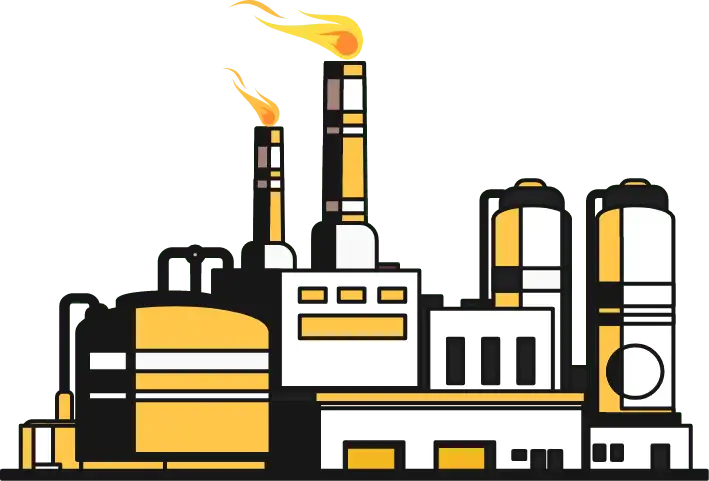Deskera HRMS
Employees can view their payslips, apply for leaves, and file their claims and expenses online. Run unlimited payrolls and only pay for the power users. With Deskera HRMS you can do all this and more.

3 Steps Payroll
Ad Hoc Payroll
Compliance
Employee/Contractor Management
Time-Off/Leave Management
Expense Management
Handle Contractors
Flexible Pay Schedules
Dashboard

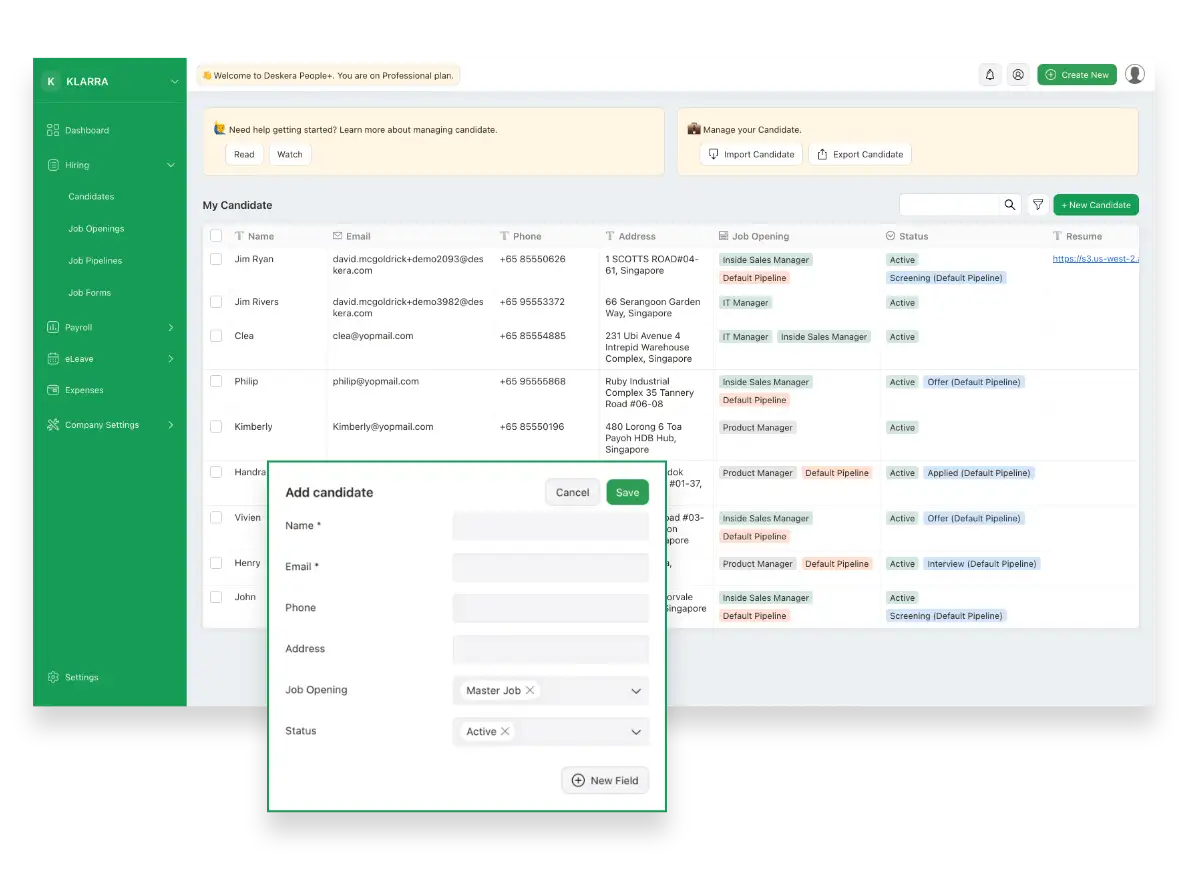
Complete control over different types of compensation
Select the payroll schedule and pay different groups of employees/contractors on different pay schedules, such as weekly, semi-monthly, monthly, and more
Process salary on the last day of the week, month, or choose a custom pay date for the schedule, allowing you the flexibility for handling all industry-specific pay frequencies.
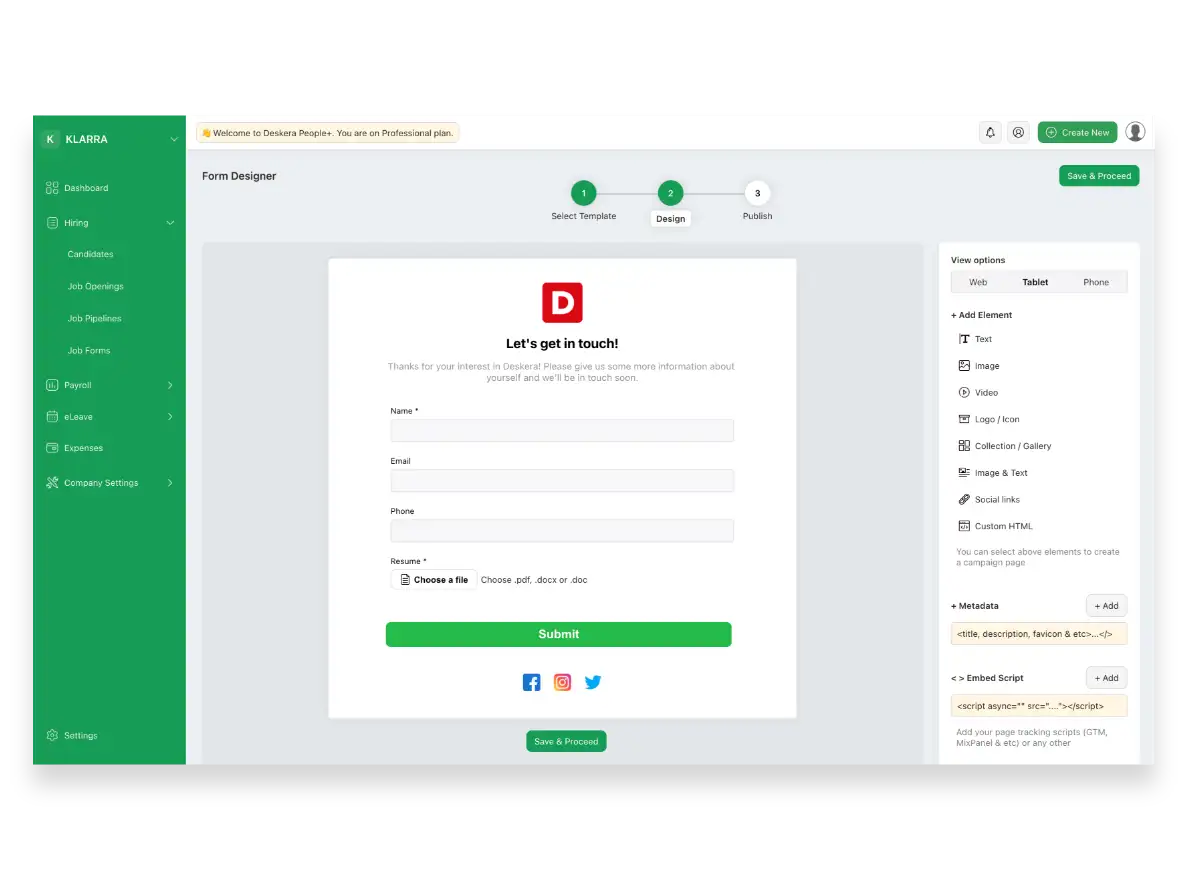
Embrace direct deposits using our automated workflows
With the Deskera People Direct Deposit service, we can start the payment immediately after processing payroll. Just capture the employee’s bank account details, and you’re set.
With our flexible payment schedules, you can pay the employees strictly on your chosen day. Make the process painless and straightforward with an automated workflow of paying your employees.
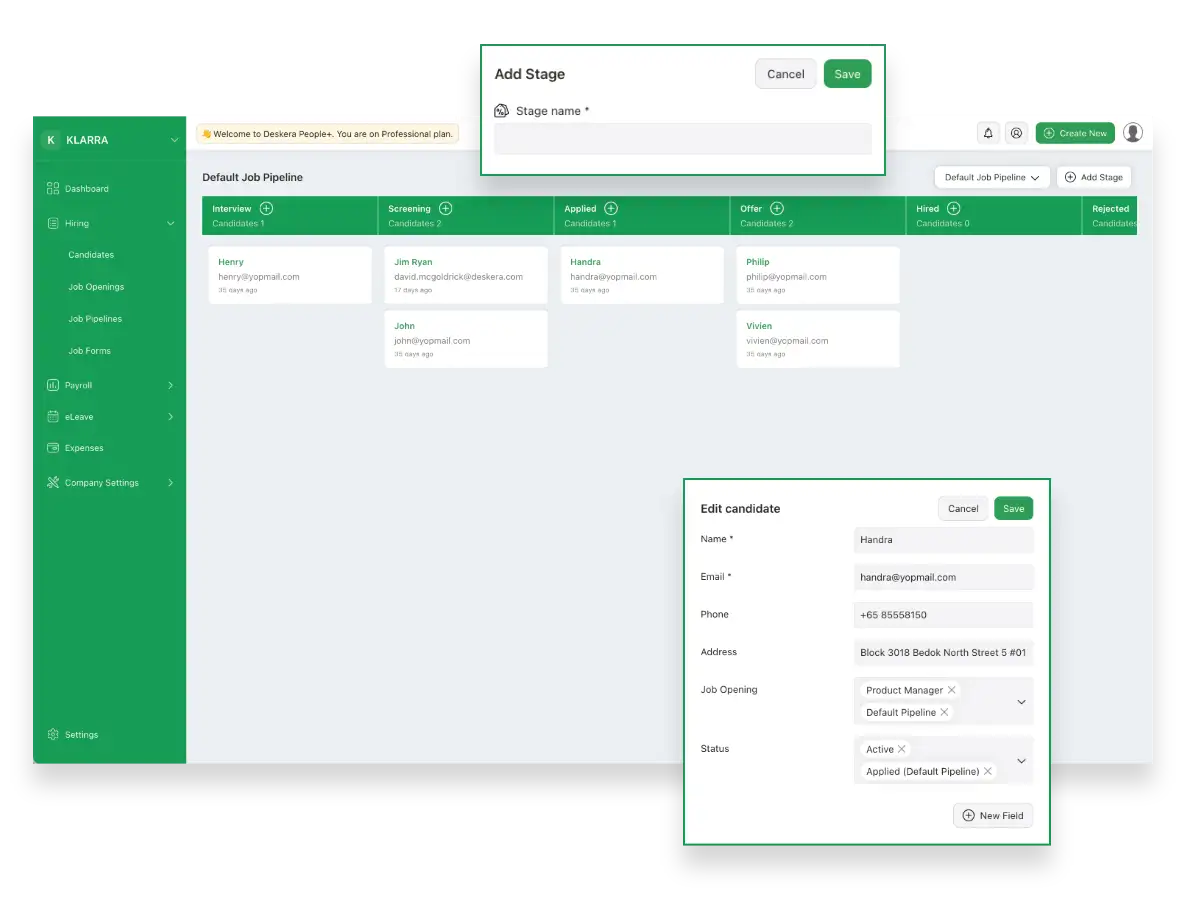
Custom Pay Package with Custom Components
Create and assign custom pay components to an employee based on your requirements. Set up employee bonuses, voluntary deductions, and many such components.
Deskera People will identify those components assigned to the employee and automatically calculate the wages. It also takes specific conditions configured in each component, like pre and post-tax deductions.
We have added the most common payroll components used by small businesses, so you can be up and running soon after adding your employees.
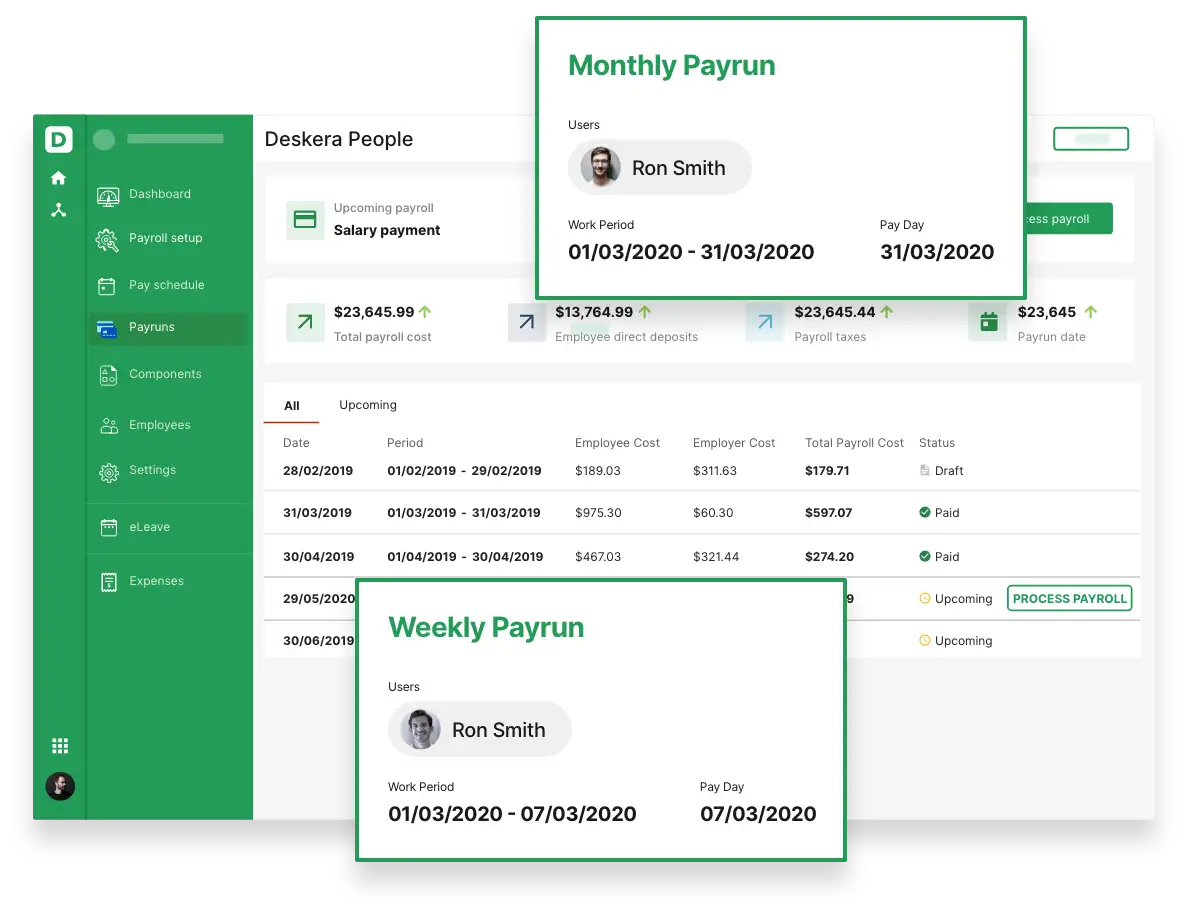
Handle Bonus, Commissions & More With Off-Cycle Pay Runs
An Ad-Hoc Pay run will help you process the payments for a terminated employee, rectify or make adjustments to the pay run processed before, and additional payments such as bonuses and commissions.
All you have to do is add the specific employees to the Ad-Hoc pay run, select the payday with the work period, and that’s it.
Deskera People anticipates each company will have unique scenarios for using this functionality. That’s why it provides maximum flexibility.
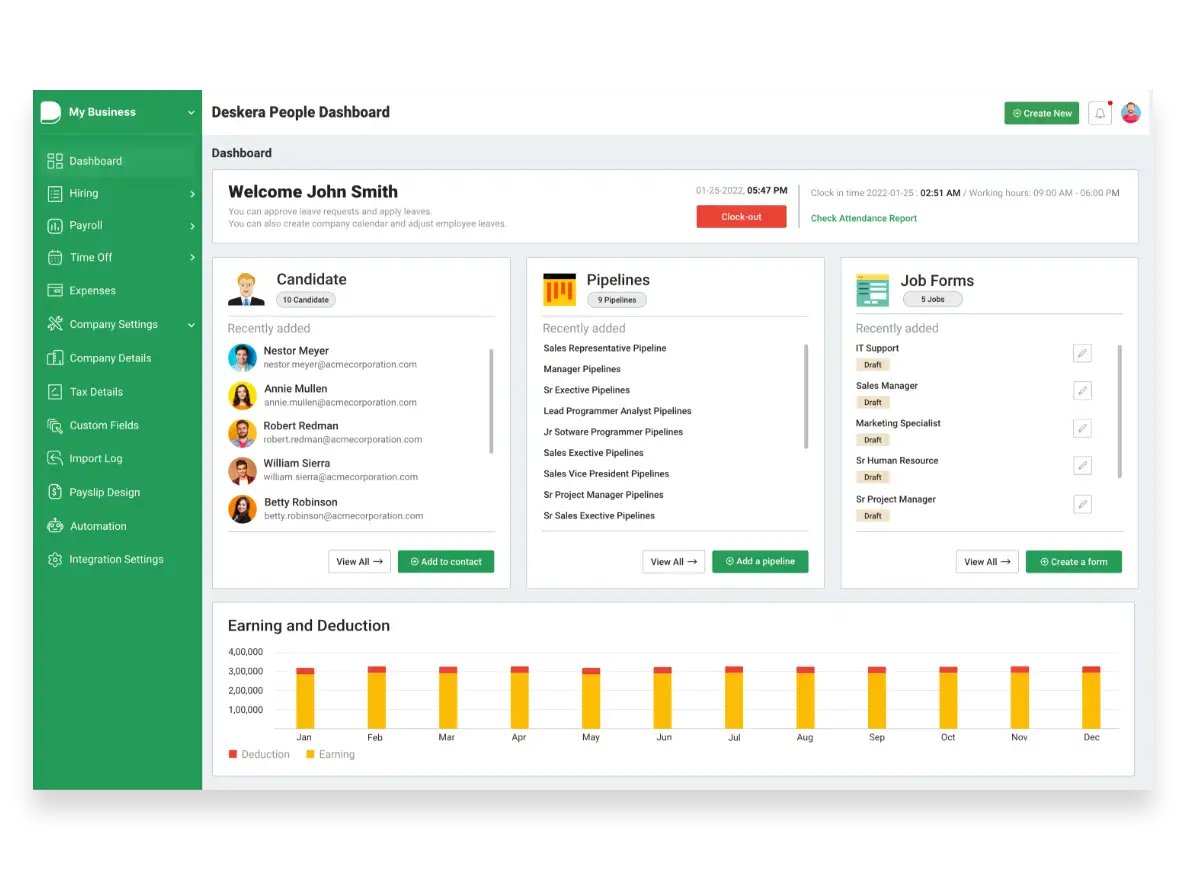
Onboard Your Company in Minutes
We understand that switching providers or starting payroll can be time-consuming. So we built a seamless startup wizard to help you reach your end goal of running payroll faster.
With three simple steps, your basic setup is complete.
After this, you will find a slew of helpful hints peppered across the system to explore and finish your setup quickly with Deskera People.
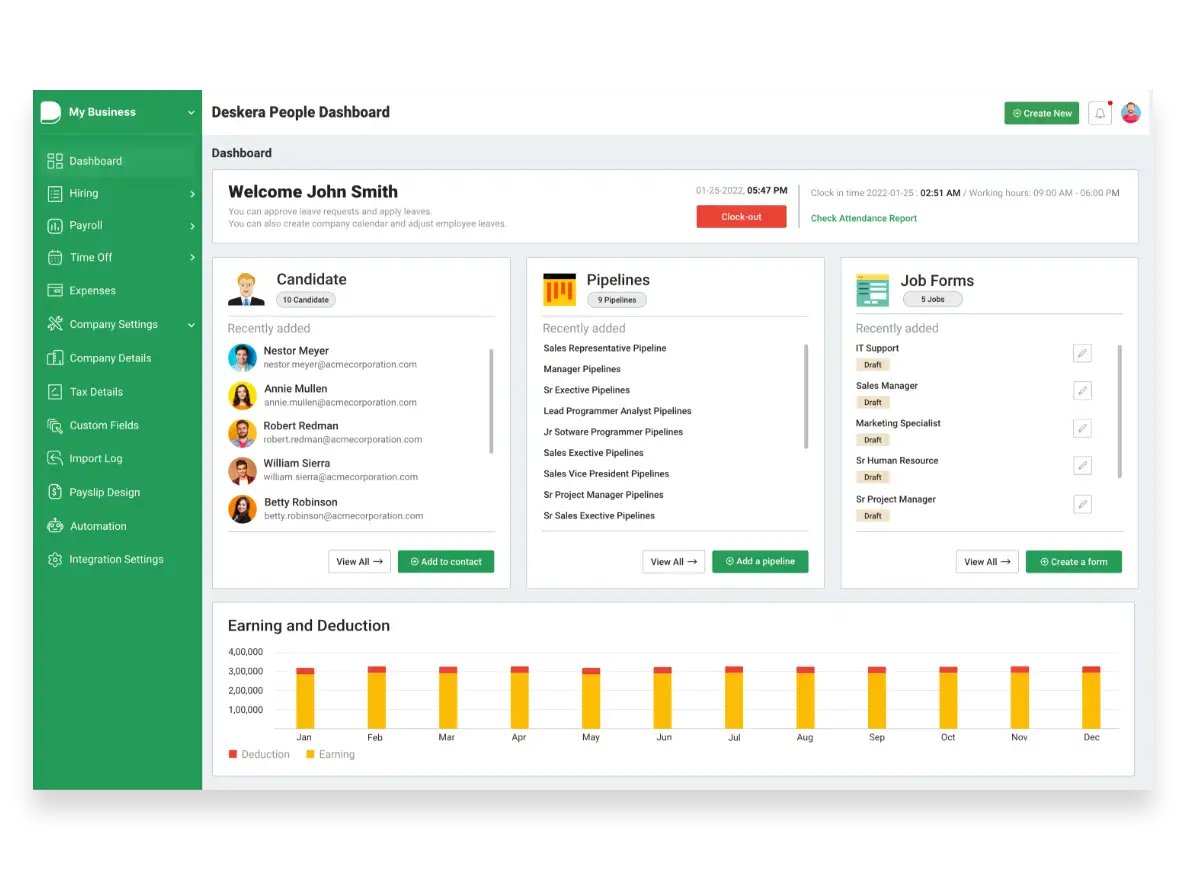
Get Better Insights from your Payroll Reports
Obtain detailed insights into your payroll processes. Review employee information, payroll tax obligations, and much more with a medley of payroll reports.
Select the appropriate filters and customize reports to suit your needs. Export the generated reports in multiple file formats with ease.
Sustain your clean legal compliance history and generate reports for the tax officials.
Deskera People provides the withholding forms with the correct info for an employee or a contractor within a couple of clicks.
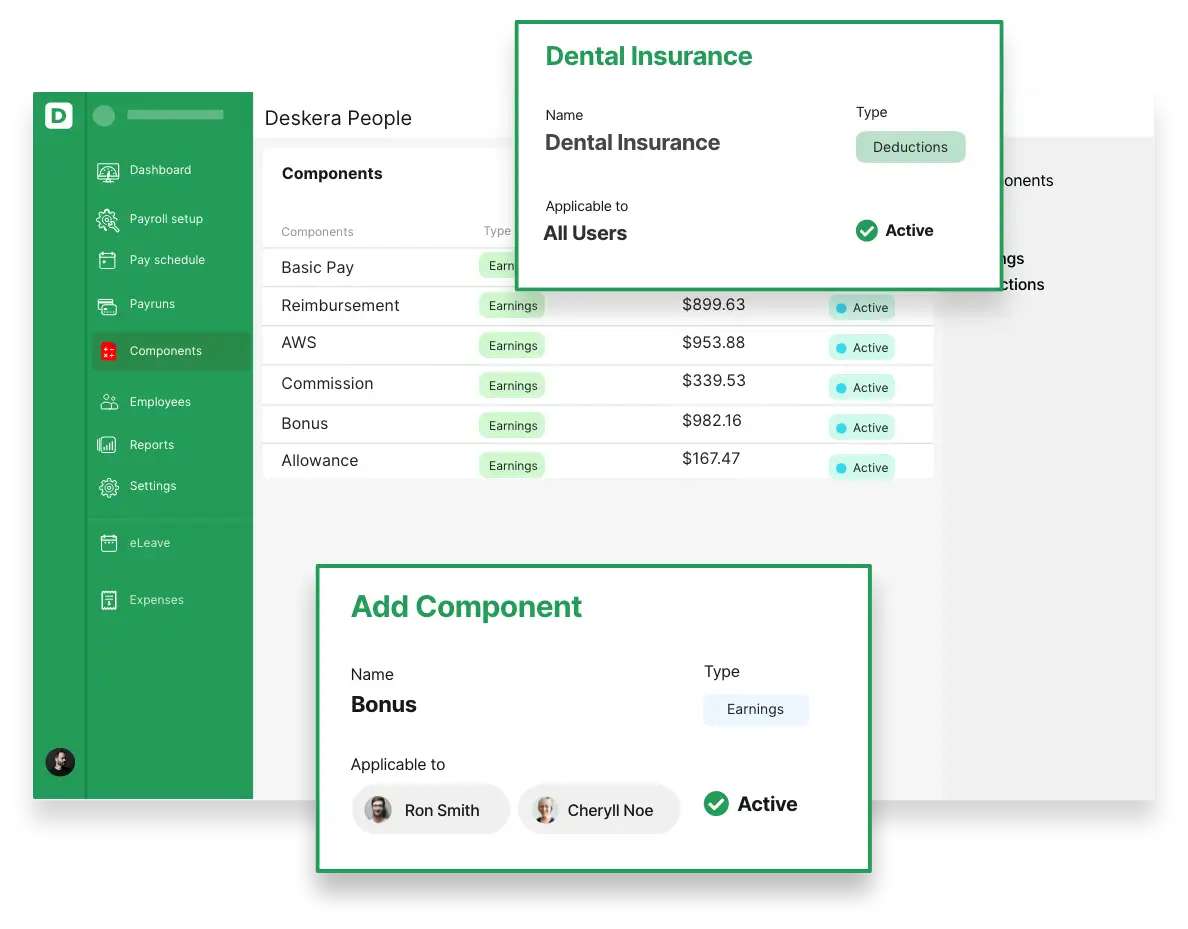
Our Hiring Features Will 10X Your Onboarding Experience
Robust Employee Management
Maintain detailed records for each employee, including personnel details, payroll, leaves and more, to smartly access and analyze it faster.
Visualize employees’ essential information at a glance with the employee grid. With sorting options embedded in each grid column, getting the information you want is easy.
Detailed information is available on-click of any employee. The information is split into three - personal details, components, and compliance to ensure clarity.
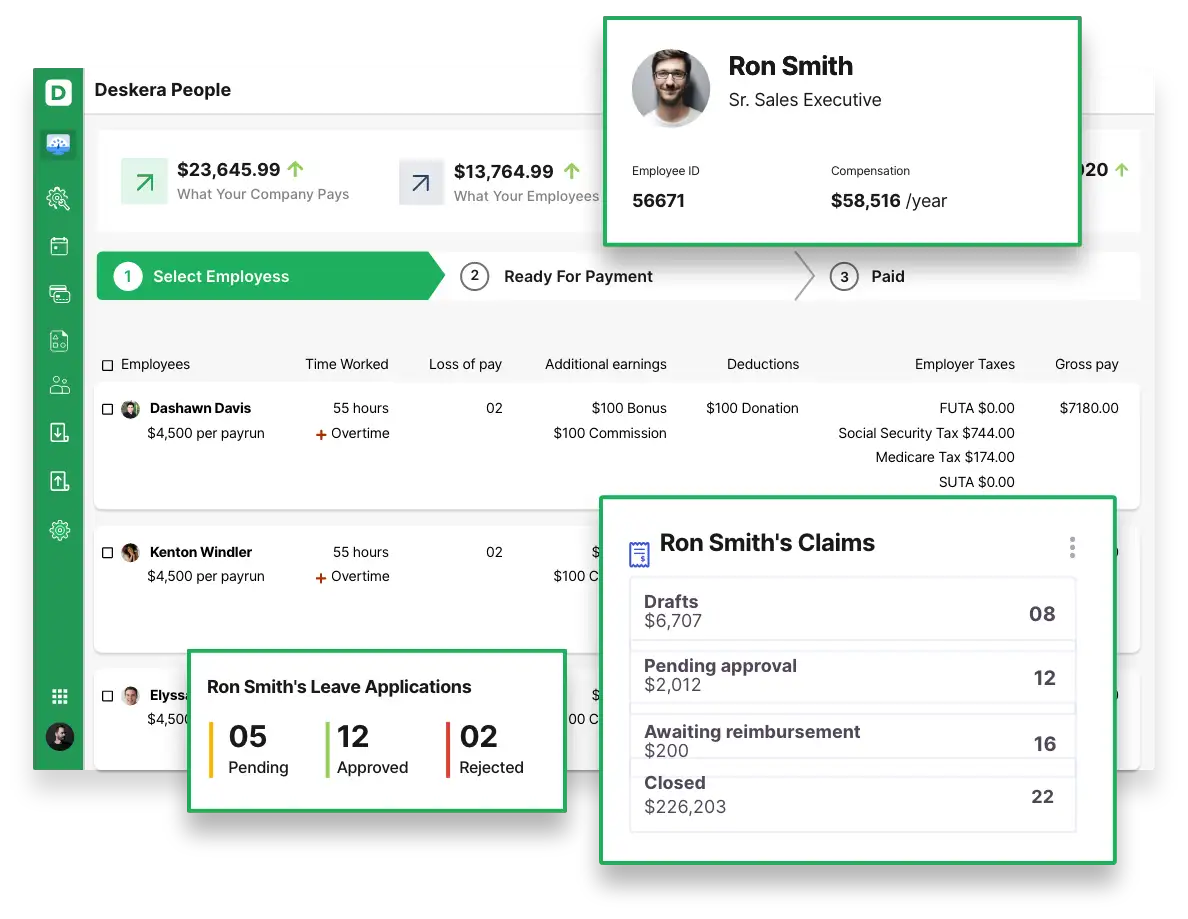
Make Customized Job Applications
Create and manage your company’s job openings in one place. Make job form questions using custom fields and test applicants based on your requirements.
Share the job on email, social media or other channels.
Once the applicant fills up the form, they are automatically added to the applicants’ database and assigned to the correct stage in the job pipeline. So, the whole hiring team is on the same page.
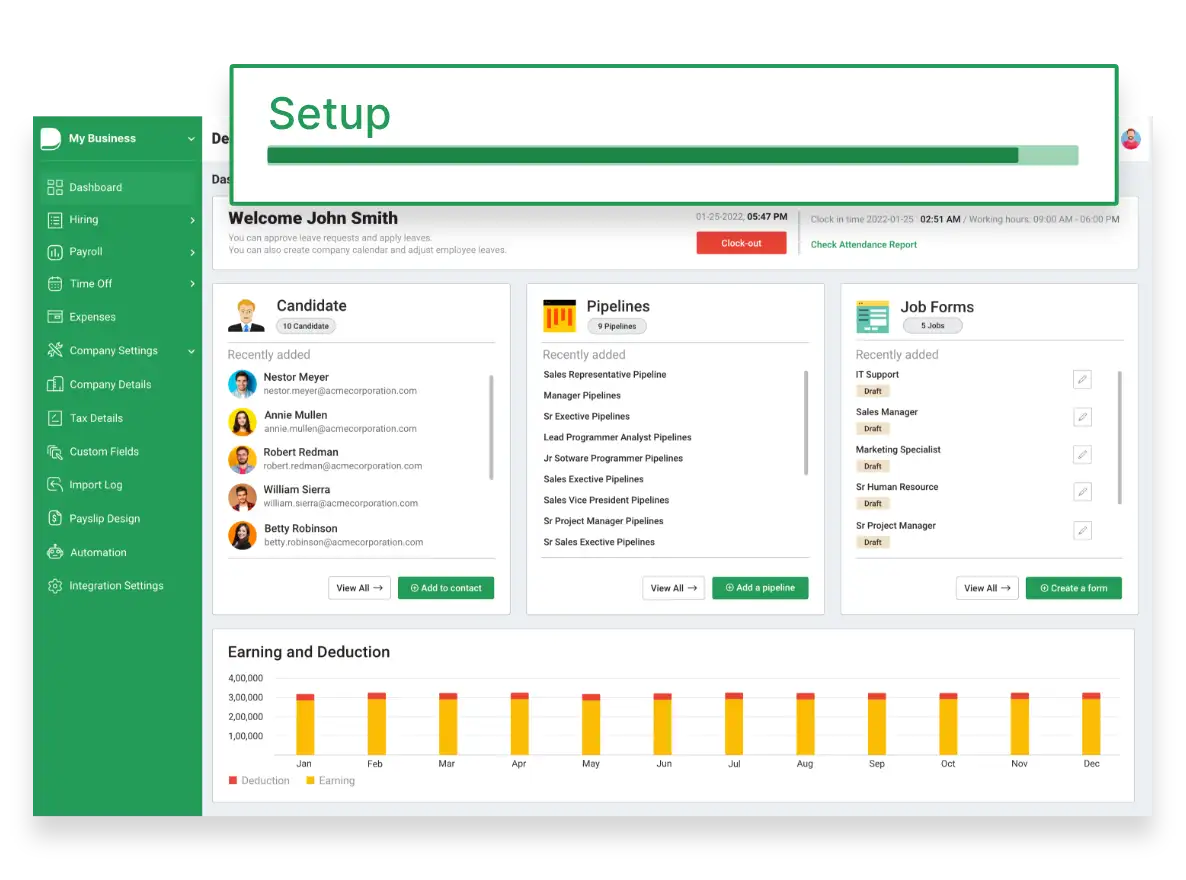
Design Hiring Workflow the Way You Want
Define your hiring workflow using the job pipelines to know the exact application status and quickly review your hiring team’s progress.
Create various stages in the hiring workflow such as “screening”, “interviewed”, etc. and move candidates in the workflow through simple drag and drop.
You can create multiple job pipelines for different interview processes assigned to different job roles.
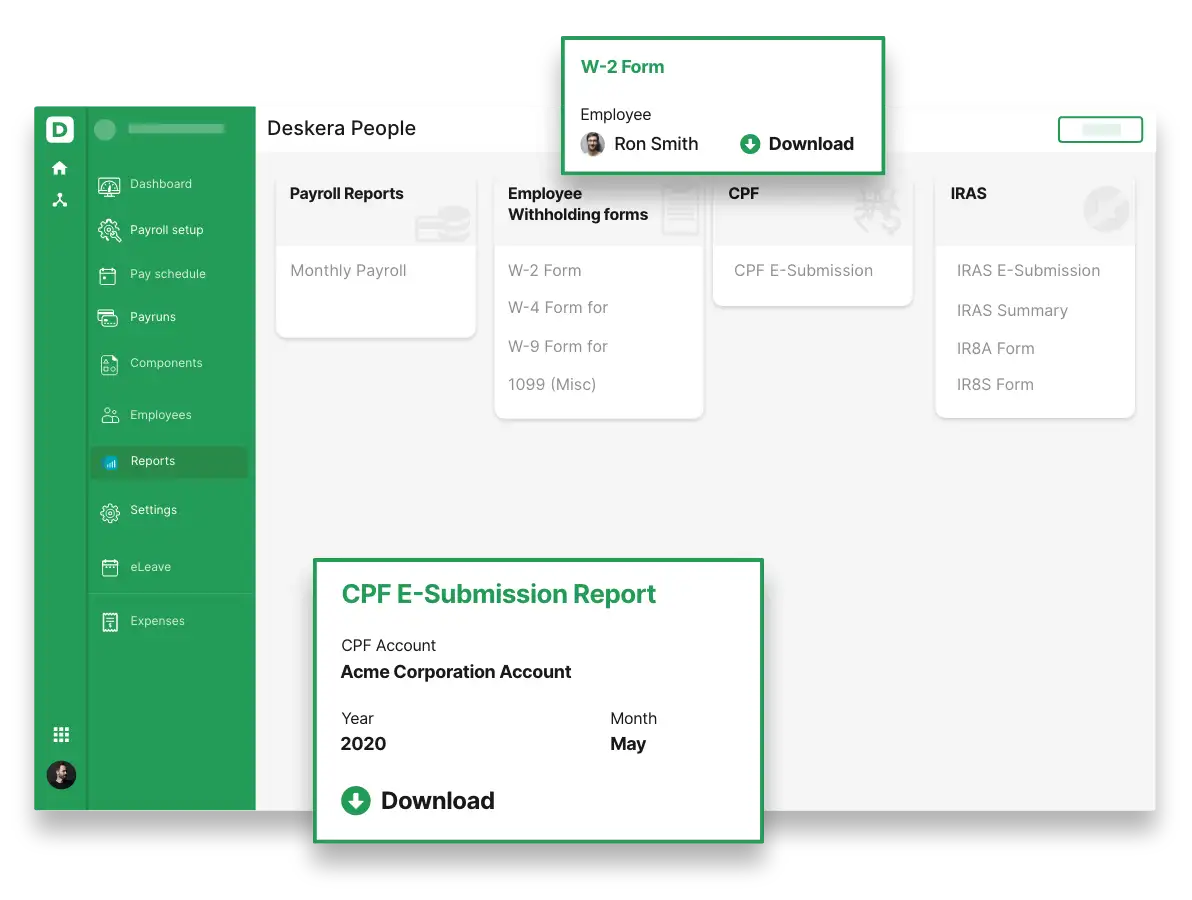
Design Hiring Workflow the Way You Want
Define your hiring workflow using the job pipelines to know the exact application status and quickly review your hiring team’s progress.
Create various stages in the hiring workflow such as “screening”, “interviewed”, etc. and move candidates in the workflow through simple drag and drop.
You can create multiple job pipelines for different interview processes assigned to different job roles.
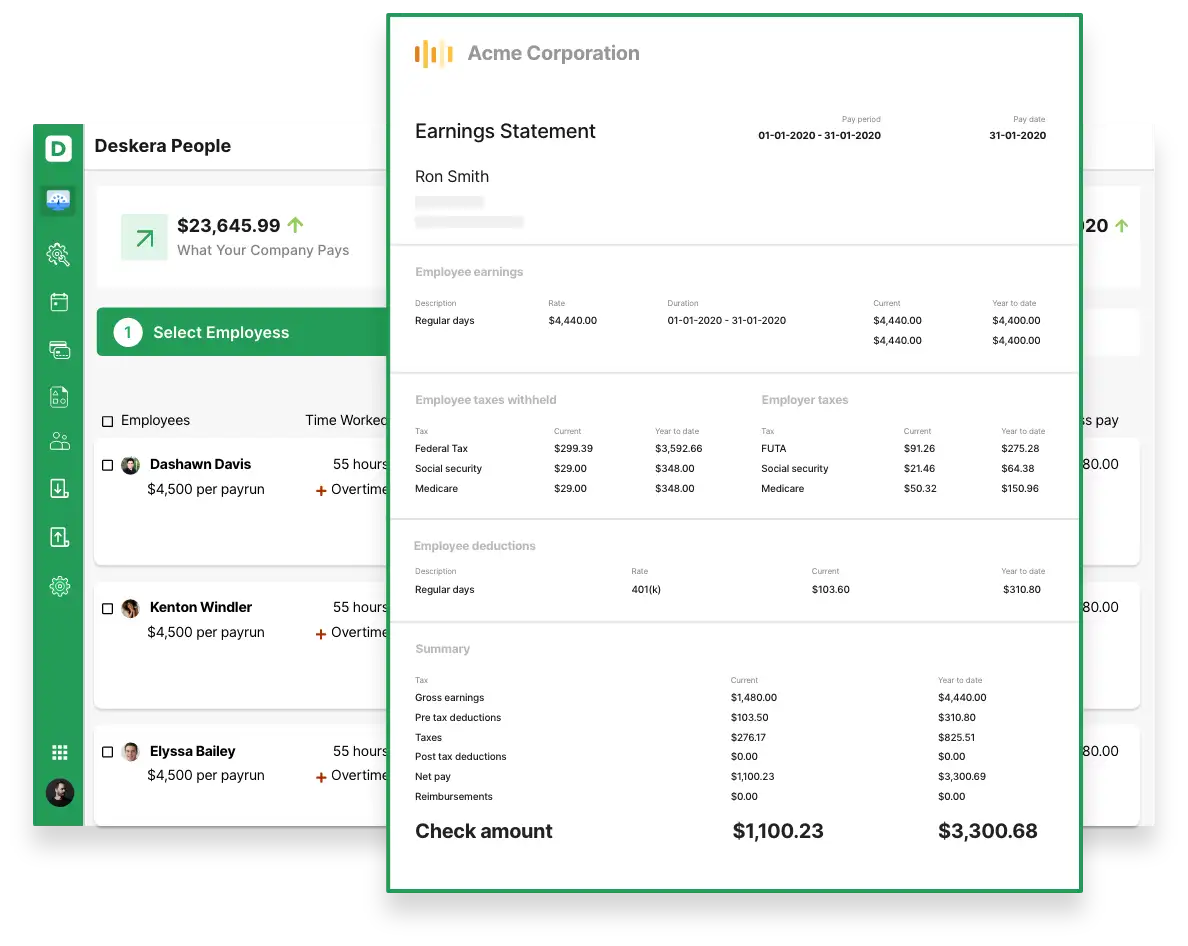
Create Custom Calendars and Work Week
You can quickly create your custom calendar with the holidays assigned based on the geographical region and the company’s requirements. It only requires a couple of clicks to add your holidays, and once you save, it will reflect on the Dashboard and the company calendar.
You can also set up your company’s default workweek in Deskera People to help make the leave application process smoother.
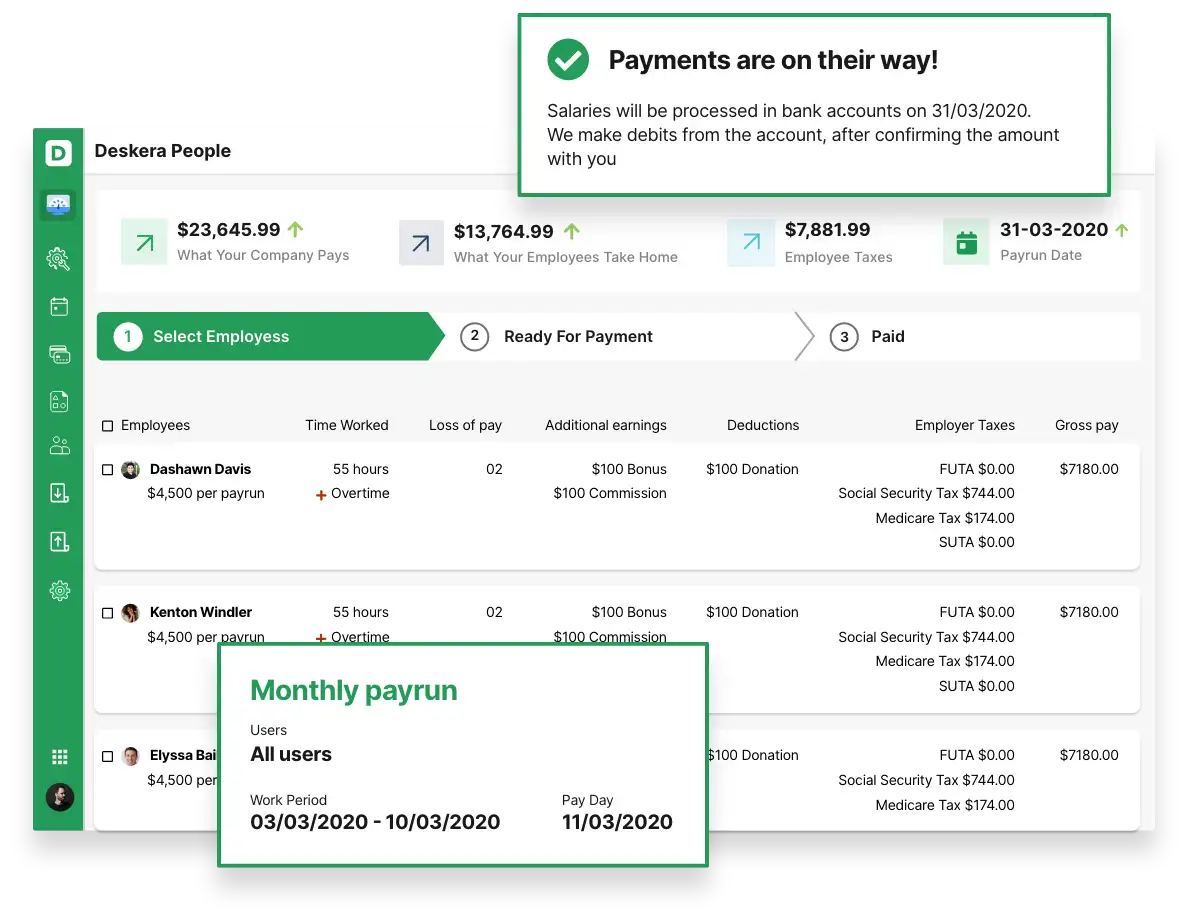
We Have Employee Features Your Team Will Enjoy Using
Robust Employee Management
Maintain detailed records for each employee, including personnel details, payroll, leaves and more, to smartly access and analyze it faster.
Visualize employees’ essential information at a glance with the employee grid. With sorting options embedded in each grid column, getting the information you want is easy.
Detailed information is available on-click of any employee. The information is split into three - personal details, components, and compliance to ensure clarity.
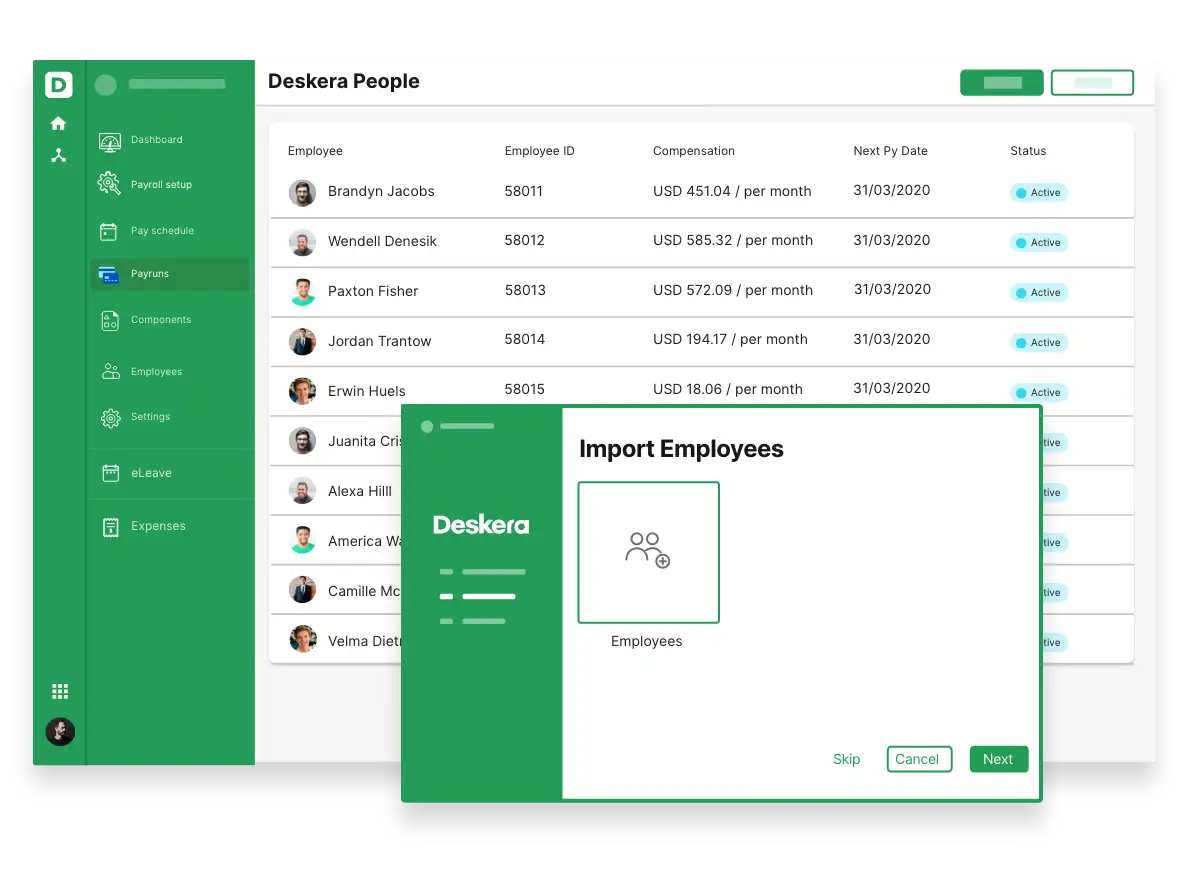
Easy to monitor and track leave & vacation
How many vacation days do I have left?” is a common question every time you apply for a leave. With Deskera People, you can sit back and see all the leave types assigned and their balances right in your Dashboard. You can put down your calculator.
Apart from the Dashboard, you can also view the accurate leave balances in the leave application screen, making it handy to discern your leave details.
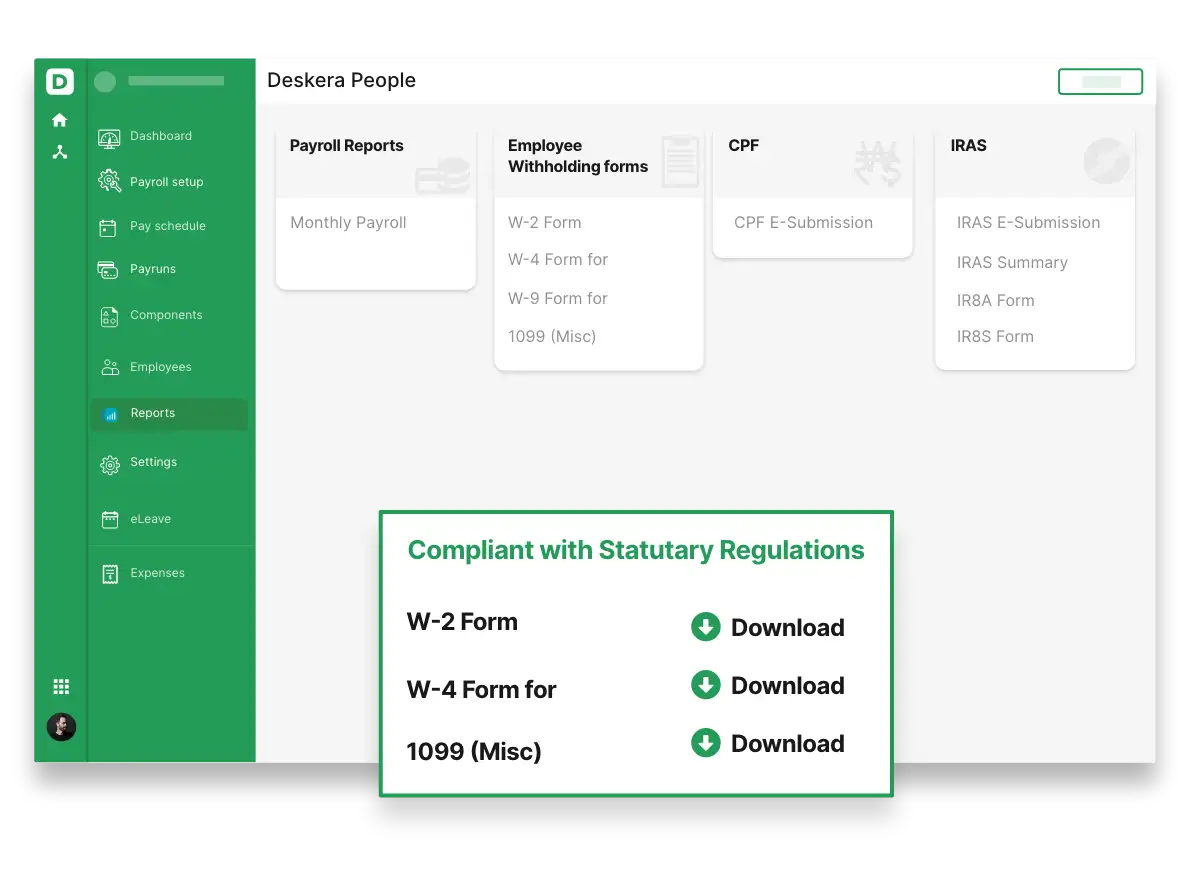
Automation tailored to your leave and vacation policies
Our leave module will be able to take care of allocating accruals, carry-forwards, and all the other complicated calculations that your leave policy generates for employees at specific intervals.
You can set up your employees to automatically increase their accruals once they hit a certain number of months/years of service with your company.
Are you allowing carry-forwards at the start of a new anniversary/calendar year? Or maybe your users are receiving their entire balance again? Deskera People can accommodate multiple scenarios.
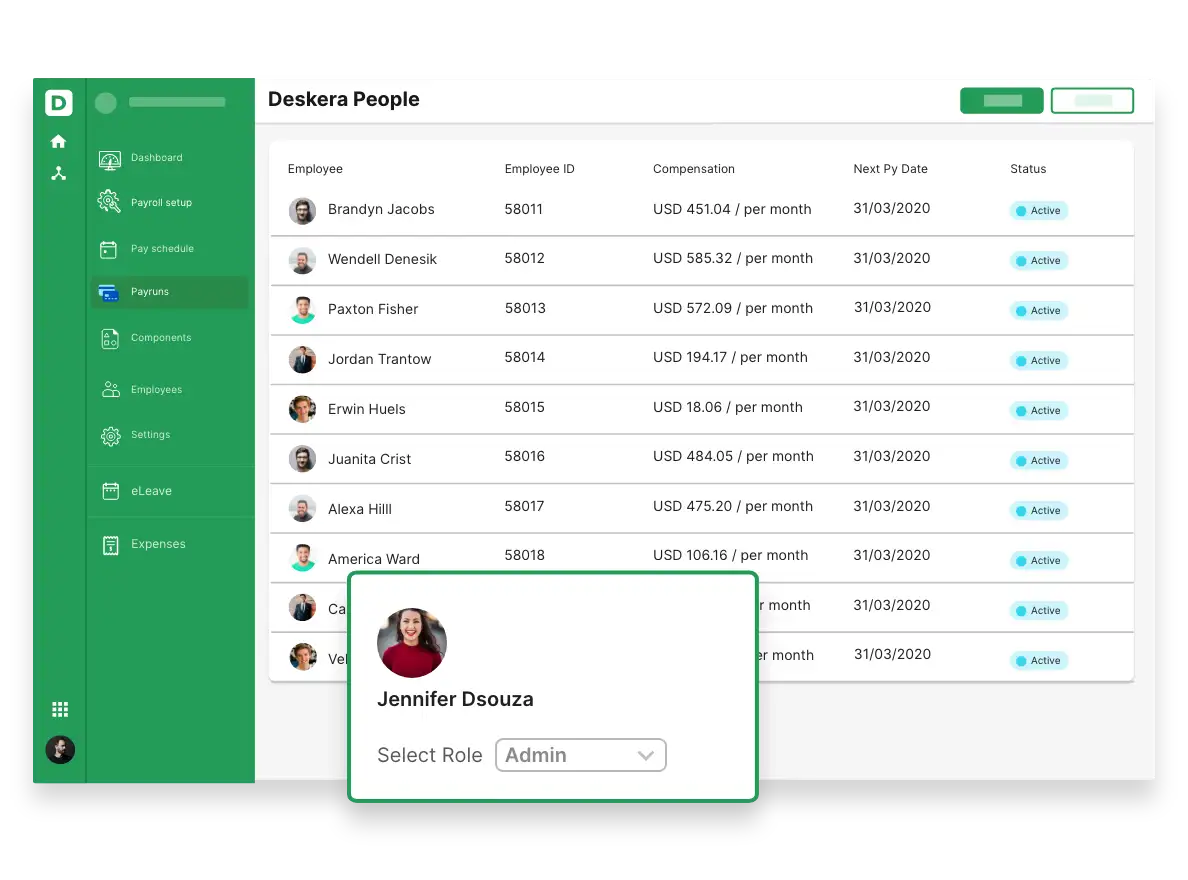
Employees can access a dashboard for their entire hiring experience
Employees can view their payslips, apply for time off, and file their claims and expenses online. The leave application process is pretty straightforward as the leave types assigned to employees are visible in the Dashboard, and based on the same, one can apply with a single click.
The status of employee requests will also be visible in the Dashboard. They can re-apply for leaves or follow up with the manager for rejected leaves.
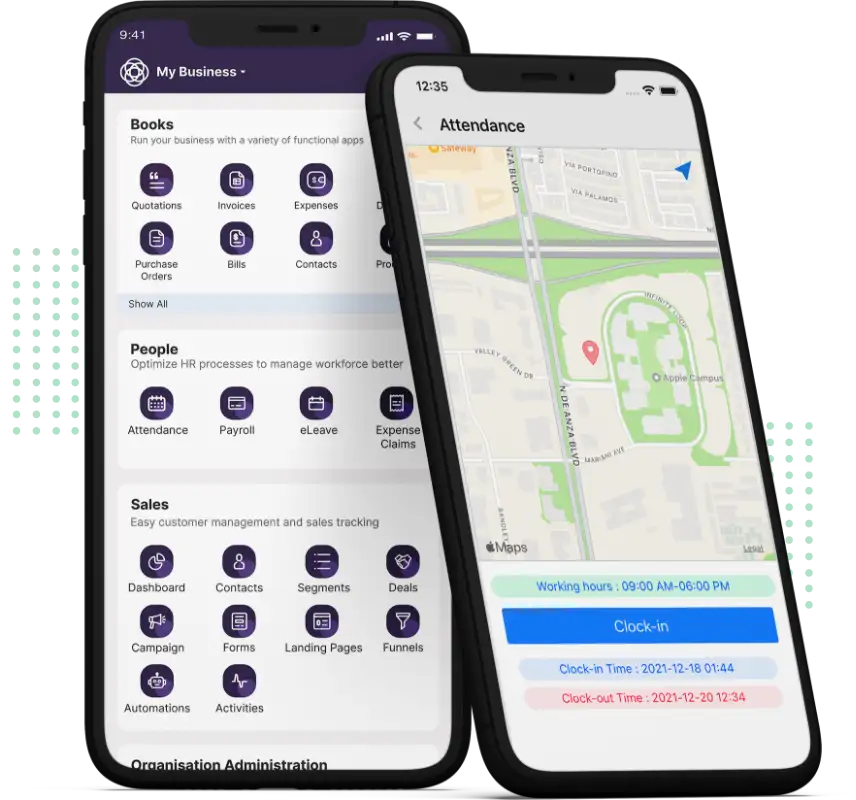
Employees can snap photos and upload expenses with ease
Are you tired of manually inputting all your claims data?. Well, no more, with just one Snap of the receipt, the details such as vendor, date, and price are automatically coded and queued into the claims request.
Whether you are on your mobile or your computer, upload the image in your claim, and within seconds Deskera People can get the data from the receipts. You can also enter the expense details manually and save them with no image.
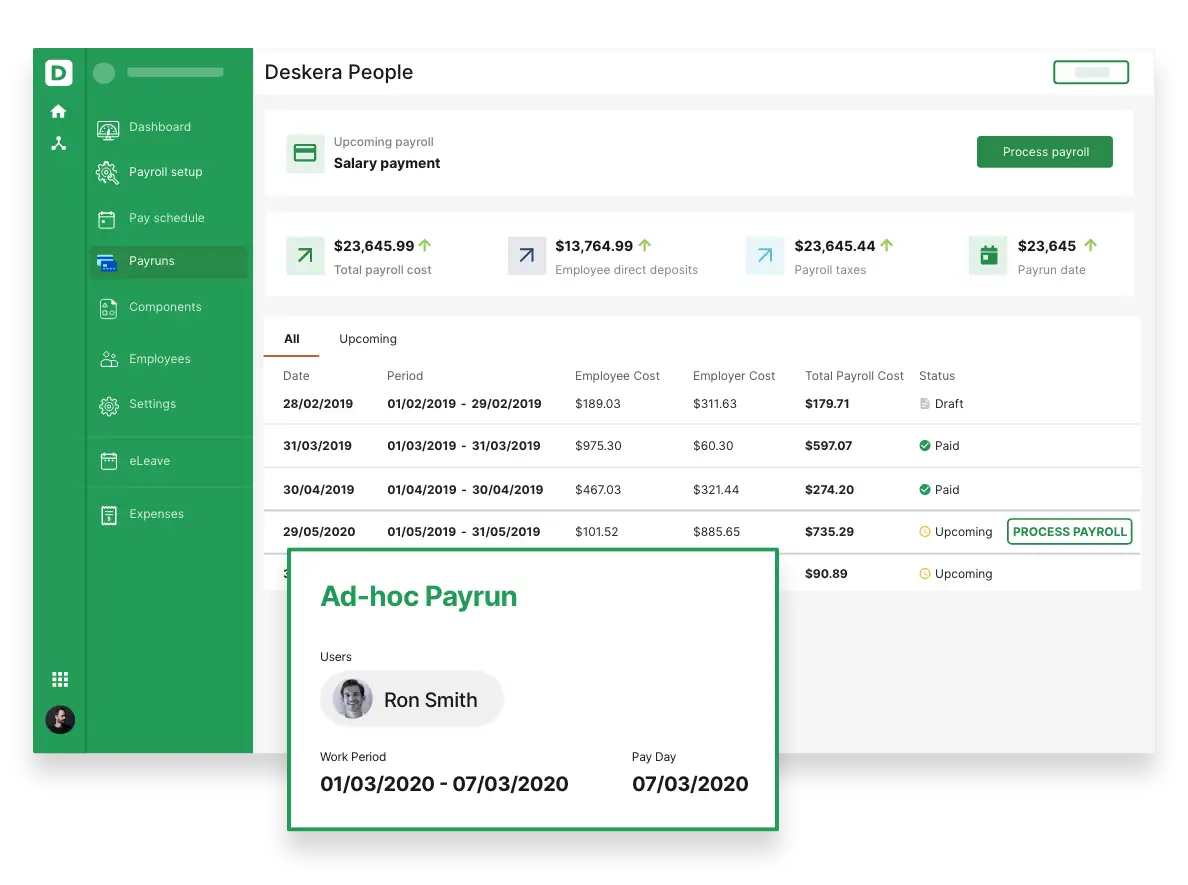
Oversee your employee expenses and trends with ease
Get up-to-date and relevant data regarding all your expenses and requests on one screen. The clean Dashboard depicts all the recently processed claims and requests. A graphical interface illustrates the weekly, monthly, quarterly, and yearly expense claim trends.
Get your insights into your expenses by viewing the breakdown of group claims and categories, indicating their net spend and behaviors.
Deskera People enables managers to assess everything assigned to them in the Dashboard. Employees can view the pending claims for review and the status of their claims.
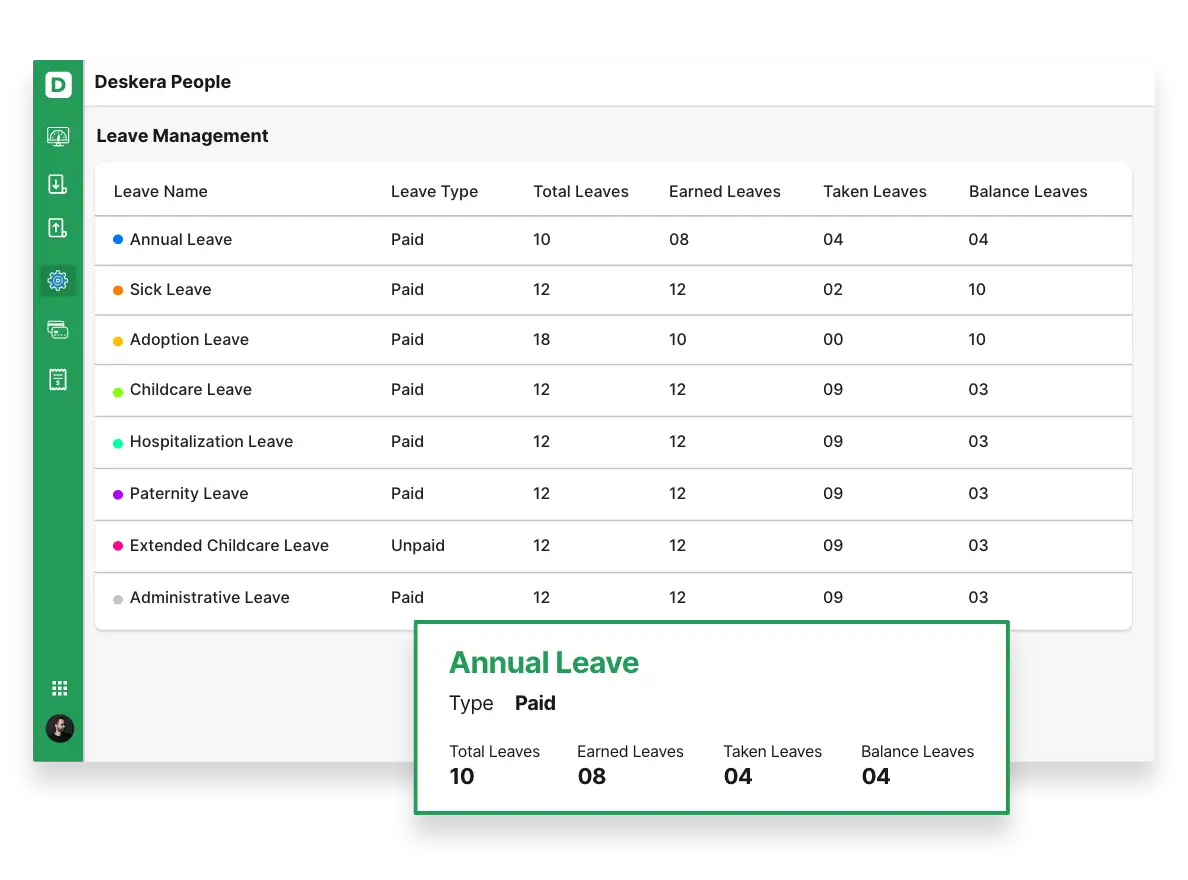
Manage different levels of employee roles within the system
A straightforward approval flow with distinct roles will help make the request and claims easy and quick to process.
The employee and managers will have their dashboards, letting them understand what they can and can’t do instantly.
An employee will be able to submit a claim and view the status of all the submitted claims.
A manager assigned to the employee will have the employee’s function and permissions to view, accept and reject the claims assigned.
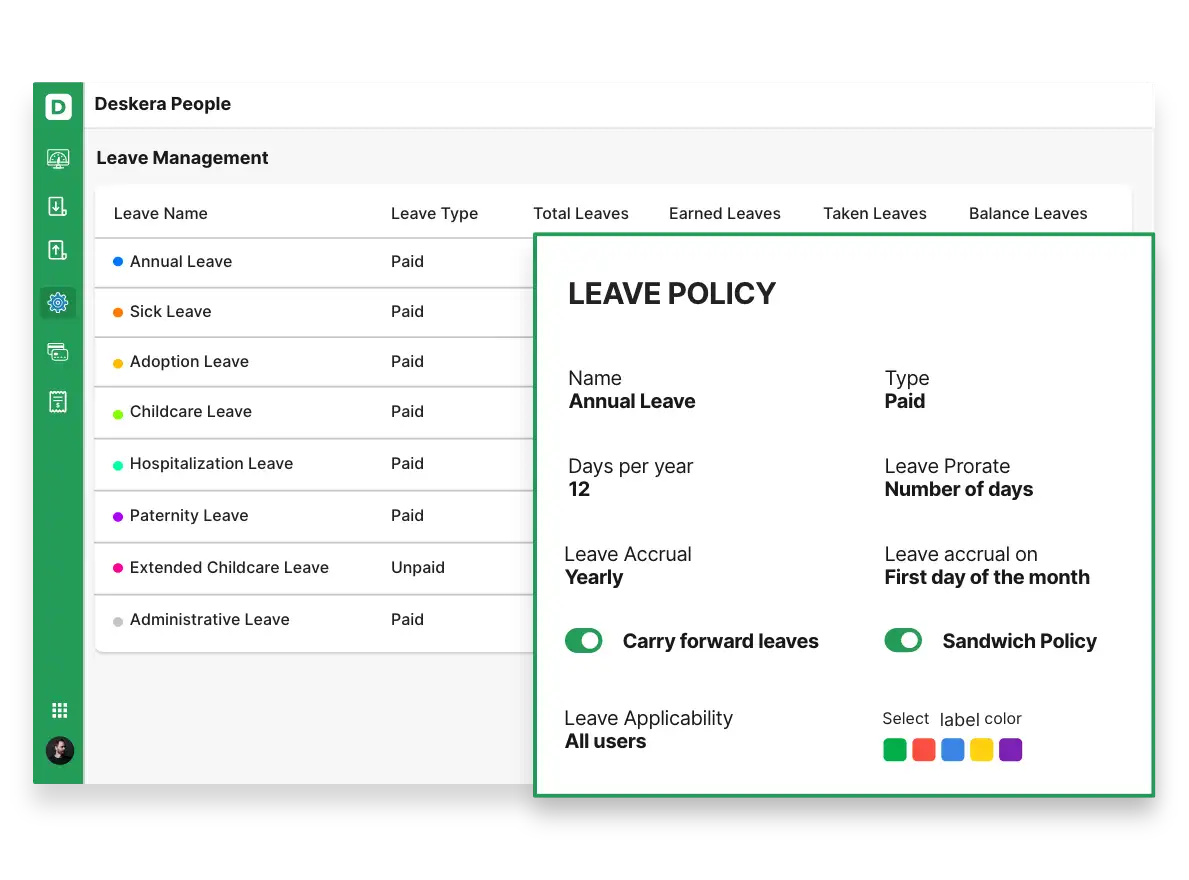
Robust Employee Management
Maintain detailed records for each employee, including personnel details, payroll, leaves and more, to smartly access and analyze it faster.
Visualize employees’ essential information at a glance with the employee grid. With sorting options embedded in each grid column, getting the information you want is easy.
Detailed information is available on-click of any employee. The information is split into three - personal details, components, and compliance to ensure clarity.
What our Customers Say About Us
Whatever your business
size, Deskera enables you to
simplify operations across
business functions. Here's
what our customers say
about us.
Enterprise


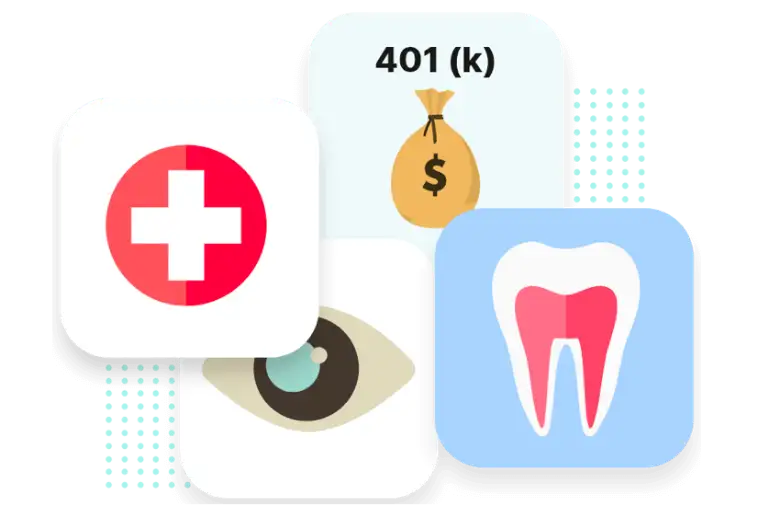
Frequently Asked Questions
Can I run a monthly payroll with Deskera?
Can I run a weekly payroll with Deskera?
Does Deskera support hourly wage payroll?
Can I access my accounting from phone or tablets too?
What taxes will be calculated by Deskera?
Run Your Business With Deskera